I will admit that I had a phobia regarding embroidery mainly due to the plethora of stabilizers, which explains why I've barely explored my machine's capabilities. There's so much out there and how do you know what you should be using. So I decided to use explosive therapy on myself and get into it. I tested three types of stabilizers: easy tear, water soluble (that I bought for machine applique, they don't give that stuff away!) and sticky stabilizer. I will say that sticky stabilizer changed my life! I have conquered my fears and I may be looking to embellish my life with embroidery!
 In the first label, I played with various designs. I thought it would be nice to add a border to embellish the label. It took me quite a while to actually design this label. So many tools and so little knowledge! Although a tad dense for what I wanted, I will say that it is cute. Did you notice that I even copied and pasted a Gecko in the writing portion? (gleaming with pride) The font used is called Quilting Text. I need to bring the letters closer together. They are too spaced out! The spacing is automatically set by the software, therefore I need to make manual adjustments and test things out. The label measures 6" x 6", which is acceptable for a lap size quilt onward. Oh I did come up with a name for Carolyn's quilt "Funky Horse Pasture".
In the first label, I played with various designs. I thought it would be nice to add a border to embellish the label. It took me quite a while to actually design this label. So many tools and so little knowledge! Although a tad dense for what I wanted, I will say that it is cute. Did you notice that I even copied and pasted a Gecko in the writing portion? (gleaming with pride) The font used is called Quilting Text. I need to bring the letters closer together. They are too spaced out! The spacing is automatically set by the software, therefore I need to make manual adjustments and test things out. The label measures 6" x 6", which is acceptable for a lap size quilt onward. Oh I did come up with a name for Carolyn's quilt "Funky Horse Pasture". This label uses a different font and as you can see, the letter are much larger. The label measures 8" X 5.24", which is a tab big for my Old Friends wall hanging. This size wouldn't be so bad for a queen size quilt but not a small wall hanging. The flower embellishment could be brought down or placed on the top. By the way, I took a crooked picture! One of the problems with the fonts are the minimum size that can be used. You can only reduce them so much before they become unreadable.
This label uses a different font and as you can see, the letter are much larger. The label measures 8" X 5.24", which is a tab big for my Old Friends wall hanging. This size wouldn't be so bad for a queen size quilt but not a small wall hanging. The flower embellishment could be brought down or placed on the top. By the way, I took a crooked picture! One of the problems with the fonts are the minimum size that can be used. You can only reduce them so much before they become unreadable. This label measures 6" x 6". The font is Comic Sans MS at .17 with a spacing adjustment. I didn't cut the connecting threads as it's quite tedious and since I haven't decided if I shall use the label, I want to wait and devote my time to doing more testing. The label size isn't bad for the lap size quilt. This is one of my favorites for the time being. I may experiment with a longer flower and see how it comes out.
This label measures 6" x 6". The font is Comic Sans MS at .17 with a spacing adjustment. I didn't cut the connecting threads as it's quite tedious and since I haven't decided if I shall use the label, I want to wait and devote my time to doing more testing. The label size isn't bad for the lap size quilt. This is one of my favorites for the time being. I may experiment with a longer flower and see how it comes out. This last one measures 4" x 4 3/4". I used water soluble stabilizer and did cut the connecting threads. What I like about the water soluble stabilizer is that it has no stiffness. This would work best for baby and lap quilts. The label actually looks better in real life than in imaginary cyber life. It is the same font as the first label but with a spacing adjustment and less dense embellishment. This size would work for a wall hanging label.
This last one measures 4" x 4 3/4". I used water soluble stabilizer and did cut the connecting threads. What I like about the water soluble stabilizer is that it has no stiffness. This would work best for baby and lap quilts. The label actually looks better in real life than in imaginary cyber life. It is the same font as the first label but with a spacing adjustment and less dense embellishment. This size would work for a wall hanging label.As you can see, I've been quite productive but not in a tangible way. I did learn quite a bit about the software. I have barely explored the numerous possibilities! I'm figuring a little bit at a time.
Thanks for taking the time to read through this rather long label process. I'm off to experiment a bit more. I want to perfect this label project. Tips, suggestions and opinions are most welcomed!
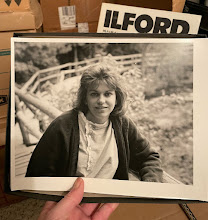

7 comments:
Carole, Where is my brain? It hasn't occurred to me to use my embroidery module for label making...duh...so if you don't mind I may copy your idea, someday. Some of my quilts don't have labels (yes, I do know better) but somehow neglected making them. I like the labels you made and the fact that you explained the process helped me learn. While I have the emb. mod. on my Bernina, other than having taken the Mastery classes, I've barely touched/used it so I would be starting from sq 1 if I were to get it out. I say, "good job" to you. :) Connie
Your labels are really good Carole. I think they all look terrific and I'm sure they'll keep getting better and better.
I understand, and can relate to, every word. I moved up to V5 Designer Plus last fall. If it wasn't for the software classes I'd be sunk... but I did a lot of experimenting on my own, too. It takes so long for the new version to boot up, to begin with! But, hang in there, there's so much in there... to begin with, the modeless object properties box makes everything worthwhile! Your labels are great. I'm working in my software right now creating some monograms for pillow shams, these are for my daughter's boss. (I don't think anyone has a clue how long the design process can take before it's even time to write to the machine.) Go back in the archives of my blog... October 24 of last year, it's entitled "why I don't get more done" and check out that quilt label. I used Cursive, that font doesn't require clipping the traveling stitches! Best wishes!
This is something I need to work on. Making labels! Thanks for sharing you process!
The labels look great - it is amazing how much time those computer programs take to figure out and use. I always get a chuckle with my use of the programs - I probably could design 10 items by hand in the time it takes to sort it out on EQ6.
The new cabinet looks wonderful. The wood is beautiful.
Thank you for the Thinking Award. I have had such a week and I have been out of touch this week so I will try to catch up on all my blogging now.
Hello. My name is doreen Frost, I just joined the yahoo quilt group that you are a part of. I just love your blog..and these labels are fantastic. I will definately be back to visit.
Please stop by and visit my blog if you get a chance.
take care
doreen
I love the little lizards (gekos?) on that label! You may be hearing from em when I finally get the quilting done on my huge lizard/Kokopelli quilt - lol.
Cheryl
Post a Comment